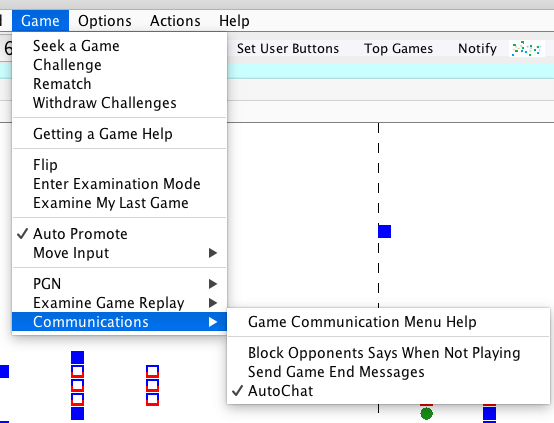
The Game / Communications submenu allows the user to control certain aspects of in-game and postgame communications when playing or observing chess games on ICC.
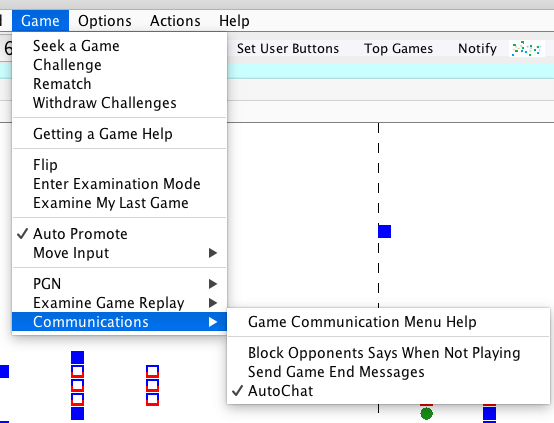
As in BlitzIn 2.5+, Lantern's AutoChat offers the ability to set the game console's prefix command based on the user's state relative to the chess game. When playing, the Tell opponent prefix is selected, so the users can send messages to their opponents without typing the say command. When examining a chess game, Kibitz is selected and, when observing, Whisper is selected. The user can still send commands by starting the input with a slash, e.g., /ping, or by leaving this option unchecked, in which case the game console will not automatically set a prefix command (the lack of a set prefix is indicated by the '>' selection).
Similar to an ICC Dasher feature, Lantern allows the
users to send a custom message to their opponents at a game's
conclusion, via the Send Game End Messages option.
Selecting this also produces a pop-up describing how it works:
Lantern sends one of three commands to ICC,
gameendwin, gameenddraw,
or gameendloss, depending on the game's outcome. The
user can create aliases, for example:
/+alias gameendwin say I was lucky.
/+alias gameendloss say Thanks for the game!
/+alias gameenddraw say We are both winners and losers here!
:)
Note that the say command is used to send a message to
the current or most recent opponent. Users can create their own
messages to send, but are advised that some players do not
appreciate any automated messages. The server feedback, if any,
may appear in the main console M0 tab. The user can
also verify that the automated message was sent via
the lasttells command, e.g., /lasttells Mike,
if the player Mike was the opponent.
Lantern can also hide, from the users who do not wish to see the automated messages at a game's conclusion, say messages sent by their former opponents, via the Block Opponents Says When Not Playing option. This will also suppress any other say messages received when the user is not playing. The opponents, in both cases, will receive an automated response telling them the user does not receive says when not playing (they can still communicate by using the tell command).