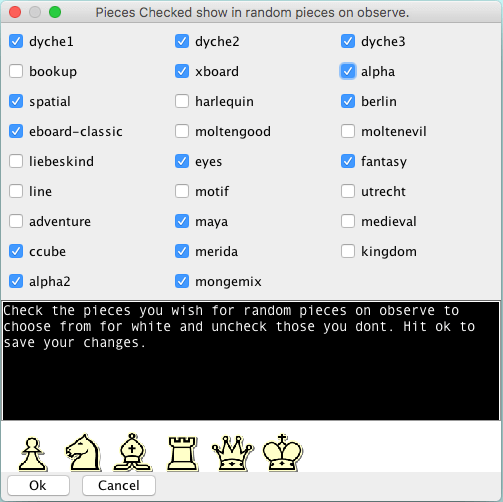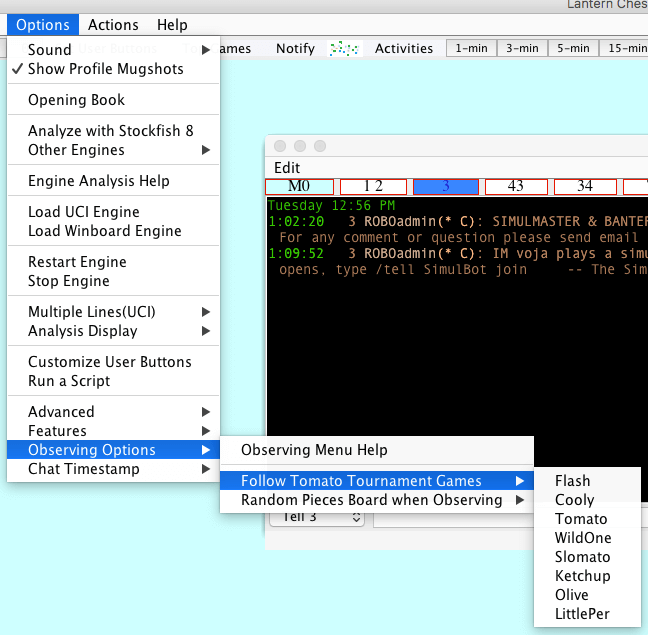
If you choose Auto Observe Tournament bot such as Auto Observe Flash, if you are in the bot's channel while a tournament is going on ( Flash is channel 49), whenever a game starts in a round, you will automaticlly observe it. It's recommended you go to the game menu and have 'Tabs Only' checked and keep one board open. With Tabs Only checked, all games will open as tabs on one board making management of following a tournament with many games easier.
Tomato Bots and their Channels are:
Tomato 46
Flash 49
Slomato 222
Wildone 223
Cooly 224
LittlePer 225
Ketchup 228
Olive 230
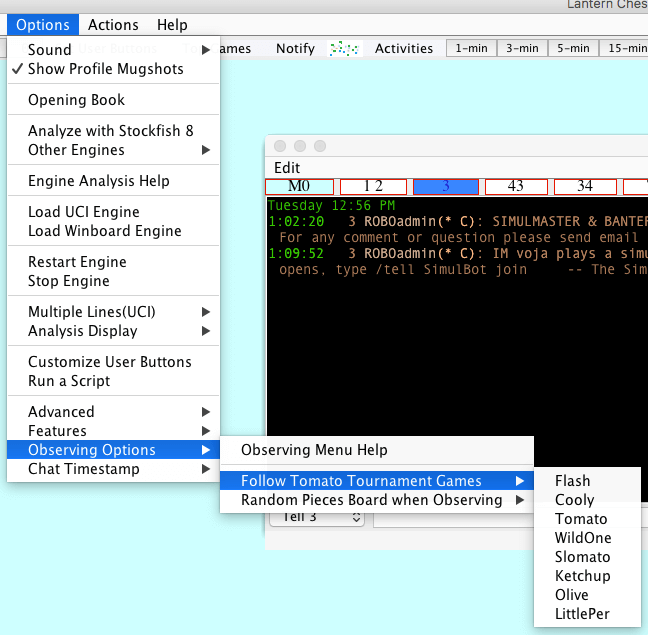

You can choose a random piece set or board tiles when observing or both. If you have random pieces on, when you observe a new game, two piece sets will be chosen at random, one for black and one for white for each new game that you start observing. If random board tile is on the board square tiles ( images of board or board colors for light and dark squares) will be chosen at random at the start of an observed game. When you play or examine the board will be back to your regular board and pieces choice.
Not everybody likes all the pieces and square tiles, some being less chess like or harder to make out than others, so go to configure random pieces for black and white and uncheck the pieces you don't want used in the random pieces on observing option. As of version 6.02 there is now also a Configure Random Square Tiles option. Each time you check or uncheck a piece, that piece set will show in the dialog. It's configurable for black and white seperately because some dark or light pieces are harder to see against the dark or light board tiles but are good for white for example but not for black.
Below is the configure random pieces for white dialog with the alpha pieces showing, my last checkbox clicked.