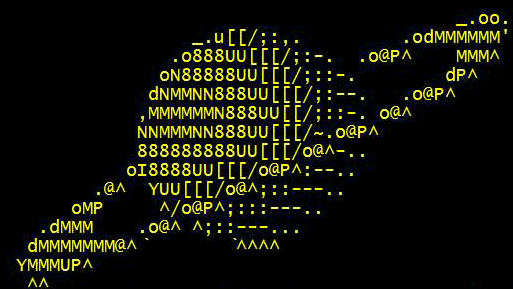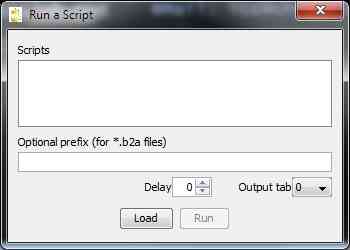
Run a script is based on the Scripter in the Toolbox plugin for BlitzIn. It allows you to send scripts, for commands you want to run in a batch or ascii graphics. To use it go to the Options menu / Run a Script sub menu item.
First thing to do in dialog is open your script by hitting 'load script file' button toward bottom. A fill chooser appears. put the commands you want to send in a file given the .b2s extension ( script file) or .b2a ( art file). For a .b2a you typically put the lines of the ascii art file in the file and if you want to send it to Rookers you fill in tell rookers to be added before each line of art. The b2 stands for blitzin 2 as this was originally a blitzin 2 plugin.
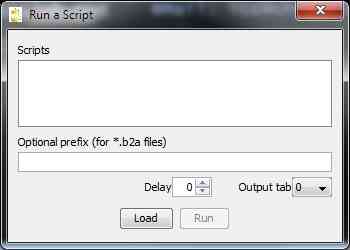
When you send a bunch of tells you get told name come back by server after each tell. The enter the tab you want any messages generated from script commands lets you direct these messages to some other tab than the main. For example if you send a script to yourself but dont want told name in between every incomming line, you could put 9 for the tab told name goes and see the tells on the tab they come in on.
You can enter a delay between script commands and you can use decimal seconds like .3. You can run longer scripts than the server would let you send at once with some delay. How much depends on where. In the ascii channel i found .3 would let me run the longest scripts that would normally be cut off even with the ascii's channels extend tell limit.
When you're ready to run the script, select the script name at top and press the run button.